금융권에서 일하다 보면 오프라인 환경에서 일하는 경우가 많다.
이 경우 많은 package들을 wheel 파일로 가지고 가야한다.
온라인 환경에서 필요한 package들을 한번에 wheel 파일로 만들고
오프라인 환경에서 설치하는 방법에 대해서 기록한다.
1. 필요한 package 리스트를 requirements.txt 파일에 작성한다.

2. anaconda prompt 실행하여 requirements.txt 파일이 있는 위치로 가서 아래 명령어를 친다.
pip wheel --wheel-dir=wheelhouse -r requirements.txt
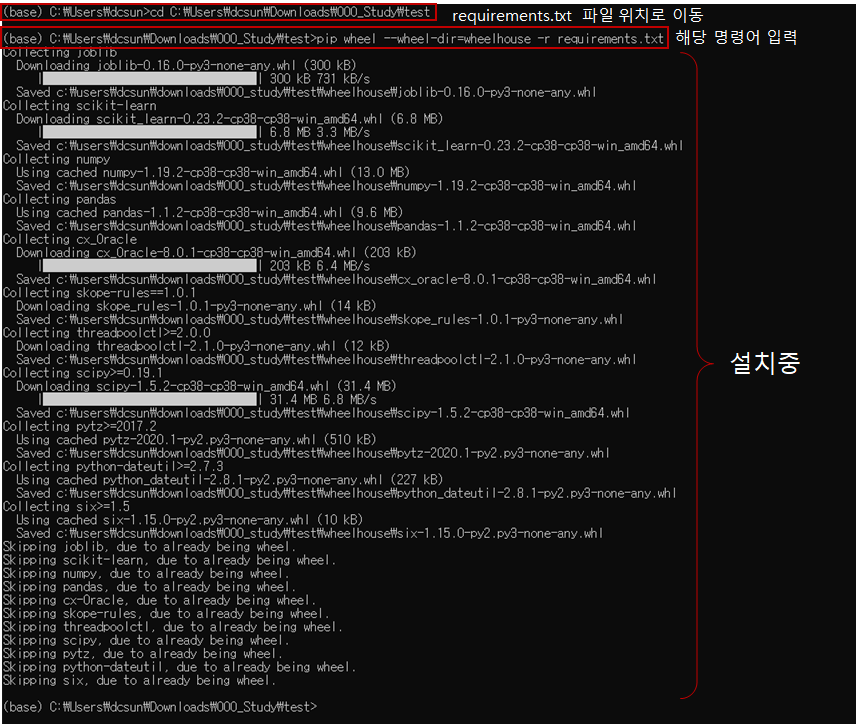
3. requirements.txt 파일이 있는 곳에 wheelhouse 폴더가 생성되고 해당 폴더 안에 wheel 파일들이 담겨 있다.

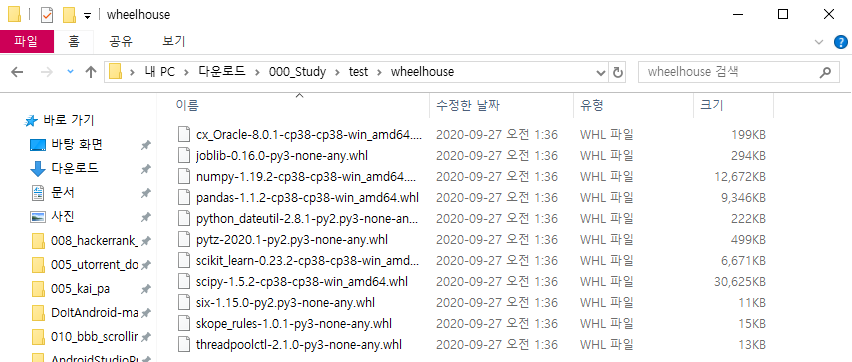
4. off-line 환경에 anaconda 설치 후 anaconda prompt에서 requirements.txt와 wheelhouse폴더가 있는 곳을 가서 아래 명령어를 입력한다.
pip install --no-index --find-links=wheelhouse -r requirements.txt
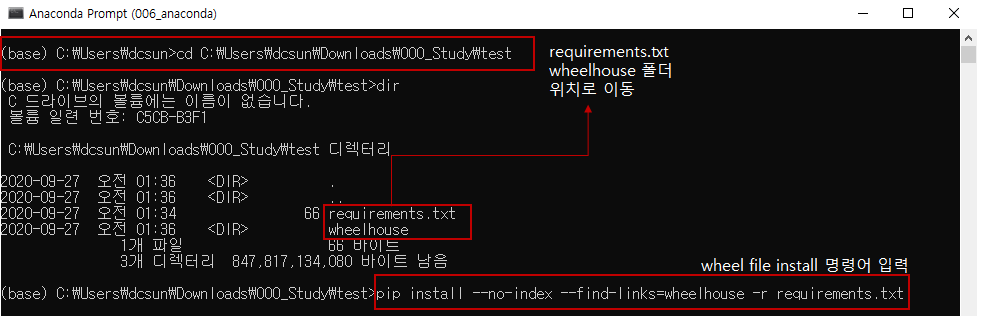
이상입니다.
--======= 이하는 참고 ==============
1. anaconda python3.6 이상
2. notebook 압축
3. wheel 파일 archive 및 인스톨
# build wheel archives
pip wheel --wheel-dir=wheelhouse -r requirements.txt
# install wheel
#pip install --no-index --find-links=wheelhouse -r requirements.txt
4. requirements
joblib
scikit-learn
numpy
pandas
cx_Oracle
skope-rules==1.0.1
# 필요한게 있으면 더 추가
5. jupyter_config
## The IP address the notebook server will listen on.
c.NotebookApp.ip = '*'
c.NotebookApp.notebook_dir = 'C:\\dev\\workspace\\manzizac\\notebooks'
'개발이야기 > Python' 카테고리의 다른 글
| [Python/install]Anaconda 개발 환경 설정 및 Package 설치 (0) | 2022.03.24 |
|---|---|
| [python/scraping] Dart 전자공시 스크래핑 (1) | 2020.09.27 |
| 주소를 위경도로 변환 naver cloud platform 활용 (0) | 2020.09.20 |
| [python] jupyter notebook 코드를 tistory에 올리는 법. (0) | 2020.09.20 |